Many membership plugins are available but confused about which one is ideal for you to build a membership site? This article is all made for you!
Choosing the right platform to create your membership site can be challenging when selling a product or service and making money from them.
We hope this article made you sure about the best WordPress membership plugin for your needs. I think a Membership site is essential for you if you wish to sell something like a soft course over the internet. So let’s find the best one out there.
We are assured that you will pick one nicely featured plugin which fulfils all your requirements related to a membership site after reading this article.
You can install some of them, set the prices of course, and start inviting students to join your lesson.
Table of Contents
Why a Membership Website?
We should keep in mind some most important term while grabbing one excellent plugin from the bunch. We can only classify membership plugins based on their feature, user-friendliness, and compatibility.
The interface should be more user-friendly, so a non-technical person can easily have the guts to operate them. From the installation to the setting up, the price should be a more straightforward click deal. It should also have the ability to offer you advance and versatile features based on your need.
A Membership Website should have efficiently compatible with your existing WordPress Plugins, add-ons, and themes. Before purchasing a Membership Website plugin, make sure about how consistent it is. Ignoring this single feature might put you into more difficulties by damaging your site at the end of the day.
Today we are going to discuss the five top used Membership sites.
Every Membership plugin comes with its unique features; therefore, it looks for some more essential components to select one from thousands.
● Easy setup
● Customized templates and themes
● Coupons and discounts
● Recurring memberships
● Building features and tools
● Multiple level subscriptions
● Payment gateways
● Email marketing integration
● Member management
● Integrated forums
● Content restriction

LearnDash
LearnDash is a popular WordPress Learning Management System that helps create online courses, sell, track learner’ progress, deliver certificates and many more through your WordPress site. If you are a teacher or coach who wants to offer your online tutor series, this is a quality LMS for you.
It mainly offers you powerful administration tools, smooth integration with third-party tools, membership modules, and a lot more.
Payment Integration: LearnDash, easily integrates with software like BuddyPress, MemberPress, WooCommerce, Easy Digital Downloads, PayPal, Stripe, bbPress, GravityForms, ThriveCart, Mailchimp, and 300+ other useful apps.
Relaxed Course Building: A drag and drop course building interface offers an opportunity to create several questions based on your requirement and effortlessness. You can create your courses without hurdle to give learners tremendous experience through their learning journey. It even has some ready-to-purchase procedures all set to customize and serve the students.
You can give a minimum of 8 types of questions to a learner in which custom questions, massages, single choice, multi-choice, brief answer questions, fill in the blanks, survey, free text, and essay are included. You can simply make a list of questions, and It categorized questions automatically according to their field.
LearnDash allows creators to easily insert media files like images, audio, video to the questions and answers.
Their flexible question display enables users to show a single question on one page, all questions at once, and even gives a choice to skip the questions if they don’t know the answer.
Easy learning system: It comes with ready-to-use packages and doesn’t set on any foundation; even a non-technical person can design a lesson.
Randomly displays the questions and their answers. You can set a limit on how many times a quiz can be attempted.
Set time and track the activity of how many users are spending time on your quiz.
You can provide multiple hints to a learner in the form of text, images, and videos to make their task easy.
Design award certificates and set levels for users who successfully passed the quiz. It shows rewards to users who gain points by displaying the leader boards. LearnDash provides the ability to review questions and answer.
An individual can review the quiz results quickly and easily. LearnDash develops categories based on question type and displays category performance in the works.
Automated Emails Marketing: It sends an email notification of quiz results to the admin, a tutor, a group leader, and user as well it shows a transparency level of performance. It sends up to 15 exclusive messages about how a user scores in the quiz—auto-activated emails based on the learner’s actions and the score they covered in the examination.
Instant Quiz scores will be shown automatically to a user in a few seconds of attempt questions.
Provides options to score manually, write free text, and comments responses on essay type of answers.
You, as a teacher, can attract customers by offering them free samples of your course before they purchase it.
Learner’s progress tracking: They promote students by offering Award official certificates based on quiz performance after completing a course.
Responsive Member management: Encourage group discussion and learner’s conversation behaviour, among others, by generating specific discussion forums.
The award points are given to a learner when he/she finishes a lesson which allows them to unlock a new chapter.
It must ensure that one should submit the assignment before starting a new course.
Simple Price setup: Setting up a price and payment method is no more hectic job. If you are using LearnDash, it has well-supported platforms like PayPal, Stripe, etc.
A learner always will be able to access the course right after they enrol in the system.
Unlimited User support: No limitations over the number of students who can take the benefits of the course.
Additional features: drip content, restrict content, support, forums, etc.
It is a one-stop solution that fulfils almost every criteria of a tutor and a learner. Based on its performance, we positioned it on the very top in advanced LMS.
Cost: basic plan starts at $159/year for a single site license.
Teachable
Teachable was founded in 2014. LaunchPad Tecnologia e-services S.A.
It is a popular platform specially designed to create online customized, engaging content through videos, lectures, question banks, and quizzes.
Accessible course building: This allows an instructor to schedule and host online lessons and provide them with certificates and rewards after completing the course.
A trainer can record a course in the form of videos, arrange a live session, or webinar back to back. There are also some inbuilt designed courses you can use after a slight modification.
Teachable ensures the completion of the last course without moving forward to the next session.
A responsive calendar takes care of your meeting schedules, booking reminders from the client, and hosting.
Systematic page editor helps a creator to design landing pages, attractive and informative money-earning courses.
Serve exciting offers and coupons, subscriptions, membership charges with flexible payment choices.
Learning tools: Organize Live sessions, video conferencing, tutoring, test featuring, call hosting, and tasks.
Teachable comes with powerful, easy-to-use features and beautiful themes that promote Monetization and help creators get well paid rapidly through their courses.
An extensive dashboard enables the tutor to track sales growth, Traffic, sold courses, collecting learner’s feedback, inbuilt surveys, and many more.
Limitless coaching services, unlimited video creations, hosting, and no bar on the number of students who can get into the course at the single paid plan.
Integration: Their affiliate marketing Programs allow creators to reach out to more clients through the courses and pay some commissions to them in front of sales. Comfortable integration with third-party forms and surveys to quickly meet the learner feedback.
Teachable can easily integrate with your current website with the options of the custom domain.
Easy payments: Payment gateways like PayPal and specific mobile apps for payment collected globally. And It supports more than 130+currencies for your service payouts. Automatic tax audit (EU VAT), collecting and filling up U.S. tax forms for income, comes through teachable. They claim to keep your data secure by only working with payment providers like PCI level-1 compliant.
Advanced features: let durable hosting protect your data on their platform. It has rapid upgrades for the latest features.
Marketing tools: Integrated with email marketing to send notification alerts for new courses, updates, and webinars to the students that boost overall user engagements.
Customer support: Teachable provides 2048-bit SSL certificates to keep learners’ data secure during the login and checkouts. 24/7 monitoring to prevent any kind of breakout on the website.
Reachable provides amazing customer support to make sure identifying user’s difficulties and comes with instant solutions.
Cost: The basic plan starts at $29 per month; it sounds affordable! Right?
Entirely, Teachable can be a nice solution for you as a creator if you wish to offer beautiful video courses, live sessions, and more in presentable forms.
S2 member
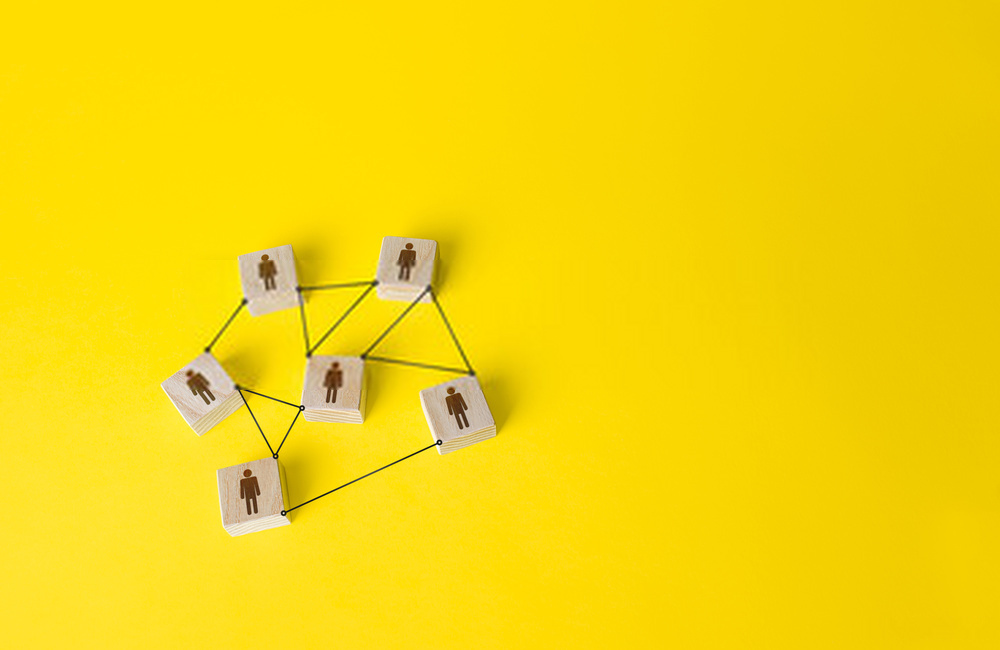
S2Member is one of the senior and open-source WordPress membership plugins, enabling users to create membership and subscription to an online program.
Available with both a free and premium pro version.
S2Member offers a great value for a free membership plugin, so it may be a nice option if you are on a very low budget. But If you agree to pay for a WordPress membership plugin, it can’t be a better solution in that case in front of other WordPress membership plugins.
Free Advance features: The free basic version will come integrated with PayPal standard button, W.P. roles, and capabilities, brute force login protection, security encryption key, protected audio-video streams, affiliate program integration, custom membership option, manual account creation, source code access.
The left two pro versions provide more advanced features such as additional payment gateways, more membership tiers, and content dripping coupon/gift card redemption functionality.
Pro level includes Advanced tools for bulk content export, import, and update.
Content restriction and protection: S2Member helps users to protect WordPress content and serve them a secure checkout solution to get access.
It is very easy to configure and highly extendible.
It extremely protects your WordPress content such as pages, categories, posts, URIs, tags, Buddy/bbPress, and even particular areas of content within Pages, Posts, themes, plugins.
One of the most flexible plugins enables you to protect downloadable files, streaming audio and video.
It can sell/Access specific pages, posts, membership, and even packages separately.
Use shortcodes for hiding content on a public base, only making it visible to those who are signup members.
You can restrict content or some portion of content by locking them, which boosts up signups and retain existing users.
Integration and Marketing tools: Stores your files locally or integrates with Amazon s3 and Cloud CDN for the fastest content delivery. Very well integrated with email service providers such as Mailchimp, AWeber, and GetResponse.
They offer to Customize transactional emails such as signup confirmations, upgrade/downgrade actions, and checkout.
It easily integrates with popular payment gateways like Stripe, PayPal Pro, and PayPal standard, authorized.Net, and affiliates network like ClickBank as well one by one or together.
Course building: Easily change the style of forms, fields to make them look attractive.
Set a custom login welcome page, custom profile, registration, and custom membership page for absolutely free.
You can choose whether you want the user to create their username and password during the payment time or mail them.
One-click registration and payment by using s2Member Pro-forms.
Powerful learning tools: You can sell access to your website’s particular content (file downloads and custom capabilities with one BuyNow option or the whole website’s recurring membership subscription.
S2Member promotes your website’s Monetization and adds a cash machine to your website, which calculates overall revenue and puts it into your account.
Multi membership: Buy the software at one time and use it free for the lifetime kind., it comes with full access to source code which shows its transparency level.
Unlimited members can access the content, video tutoring, conferences, live sessions you are offering.
All the pro features are at a reasonable price, including all the free future upgrades.
The free version of the plugin gives you four membership levels, and with the pro version, of course, unlimited users can have access.
If you have a single domain site, you need to purchase a single site license. And for the multiple networks, and unlimited paid membership level license should be needed.
Cost: Basic version is completely free of cost. For the additional features, you can have the pro version with one time cost of $89 for a single site license and an unlimited site license for $189, absolute non-recurring.
Results are great, but setting up your membership site might get you in a hitch if you are not very tech-friendly. It’s better you can hire a developer or someone who has a good hands-on S2Member plugin.
Restrict content pro
Restrict Content Pro is a full-featured, powerful membership solution for WordPress. We can say that it has everything you need to create an online course or membership website.
Integrations: It has absolute integrations with e-commerce sites like WooCommerce. You can have full control over your content or to whom you want to show your product. Their WooCommerce Membership discount Add-on allows you to offer discounts to only paid subscribers.
It has excellent built-in payment integrations with well-known payment gateways such as PayPal, Stripe, Braintree, 2Checkout, and Authorize.net.
Restricted Content: Restrict content pro has direct integration with W.P. Approve user, which gives an option to admin to analyze and approve the member’s account, and obviously, you as the user need to get approved before start accessing the stuff.
Supportive Admin panel: Restrict content pro comes with a comprehensive dashboard that gives you full customization of your account. You can control and restrict every bit of your site.
You will get PDF invoices for every payment you make, and previous details of your earning report will be displayed in the history of your account.
In short, it had a complete transactional track of your subscription.
And the transaction history will be exported to CSV files, and you can keep records for analysis.
Easy Course builder: Beginner-friendly WordPress interface, easy to operate the system, installing themes and plugins.
Their inbuilt profile editor will allow you to update account name, email and password very easily.
Easily view running, expired, cancelled, and pending subscriptions. An Admin interface enables you to keep records of every membership.
Although Restrict content pro serves advances and strong features without increasing the overall weight of the site, some additional strengths you can’t ignore are Add-ons in which dripped content, restrict past contents, Group accounts, hard-set Expiration date, site creation, REST API, Custom Redirects, and several others.
Multi-level subscription: tutor can create unlimited trials, free and premium subscription level, put prices, registration fees, assign specific roles to users when they get the subscription. You can easily upgrade and downgrade according to your wish, and it as well as it protects the data of a newly subscribed user.
Members will easily view their status, renewal or expiration date, and options to upgrade or cancel their account.
Great promotional tools: Offer exclusive coupons and discounts to new subscriptions when they get to enter.
Create unlimited discounts code, set them up a price as a flat rate or as the percentage off on the product, fix the discount’s expiry date, and put the number of times a coupon can be used.
Add manual membership, an easy list of active members, modify all of them together or separately. Configured Email alerts will be sent to members based on their activity on the site.
Compatible: It allows members to export their membership records to third-party software at any time.
Restrict content pro has every advanced feature you need to build a professional membership site. Simple using, great payment gateways, responsive membership management techniques, powerful protection, and plenty of others in a single package.
Cost: Restrict content pro starts with $99 per year for a single site with the benefits of all the core features, email support, and 13 free add-ons.
MemberPress

Member press is one of the easiest to use and rich feature WordPress membership plugins.
Easy setup: it makes your task a way easier to set up. Whatever has to be done is just install the plugin, login, configure your payment gateway, set up price, add me membership level, list some products, and start approaching to join.
It’s really simple to create custom messages for things like account pages, unauthorized access pages, and a thank you message for a particular product or service, even to customize any emails based on actions.
It always comes with a clear-cut transactional report about how much revenue you have generated till the time. And an accurate analysis of what category of product you are selling more and the service is less attractive in the market.
Detailed analytics for monitoring the progress of active membership sites.
Content access rule: allow access only to paid subscribers. Restrict members from accessing specific pages, posts, categories, tags, custom post types, etc.
Course Building & Selling: Being an LMS, it is super easy to build an online course using a member press. There are built-in Add-ons to create and customize and sell courses. Drag-and-drop interface to build courses, style them, set them on classroom mode, and track students’ actions and progress.
Member press lets you create dynamic Pricing of your product or services.
Easy LMS: MemberPress allows your members to add a new subscription, update, upgrade or cancel their membership straight from your website.
Integrations: MemberPress integrates with AWeber, MailChimp, Constant Contact, MadMimi, and GetRespose email services. It also smoothly integrates with BBPress to create Forums, Amazon Web services, and Zapier for connecting third-party software for data sharing.
They are even integrated with Royale, an incredible affiliate program with benefits ProPro. Content dripping feature allows creators to limit access after a certain period.
Payment Gateways: Member press has inbuilt support for PayPal and Stripe. The Pro membership supports Authorized.Net as well.
Automated billing system, built-in WordPress features, extensible to all WordPress themes, WooCommerce themes, or third-party themes.
Easy promotions: Generate exciting coupons and discounts to attract the learner and run effortless Promotions. Set the expiry date, number of uses, and custom coupon codes.
Cost: the basic MemberPress plan starts at $129 per year for a single site license.
With the number of overwhelming features, it has some limitations that can’t be neglected. A limited payment gateway can cause difficulties to creators whose country does not support given payment gateways.
Optimistically, this article helped you to figure out the one correct membership plugin for your requirement of building a membership website.

