Recently I was planning to purchase few expired domains on black Friday sale, I was searching for tools to check the blacklist status of such domains on Google. All I had in mind was how to check the expired domain penalized by Google or not.
So after a lot of research, I found a very easy and quick way to find if an expired domain is banned by Google and then to my surprise, I found that Google is the only solution for this. Everyone knows about Google Link Shortner? This is the key to our lock which will help us investigate if the domain that we are going to purchase is blacklisted by Google.
Many times it happens that we tend to purchase a new domain and we don’t know if it was already in use, even if we look at its whois details or check it through internet archive then also we do not get the answer to our main question if the domain is penalized. Once a domain is expired and is not renewed for a long time then all the pages that were indexed by search engines are removed. This way we cannot decide if the domain is whitelisted and hence we have a major doubt on our decision to buy that domain.
We are writing a detailed guide below on how to check the expired domain penalized by Google and also a video in case you find this guide difficult.
Check Expired Domain Penalized By Google Before Purchasing
- Go to http://goo.gl and create your link shortener
- Enter the domain you wish to search for
- Copy the shortened URL provided by Google
- Paste and search the short URL on your browser and check the following
If you get the following message, then the domain is blacklisted by Google and I would advise you not to purchase this expired domain as it might not serve Google Adsense ads as well.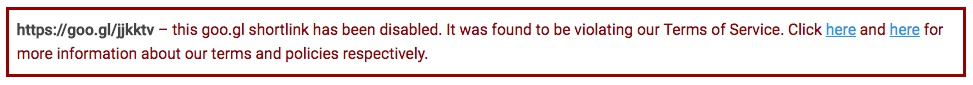
When you get “This site can’t be reached” message then this means that the domain is fresh and it was not purchased earlier, it is also not banned by Google.
You can even use Google URL shortener without login in with your Gmail account, you can directly use this free tool provided by Google. I hope this article is going to help you in future to take the right decisions on purchasing expired domains or new domains.


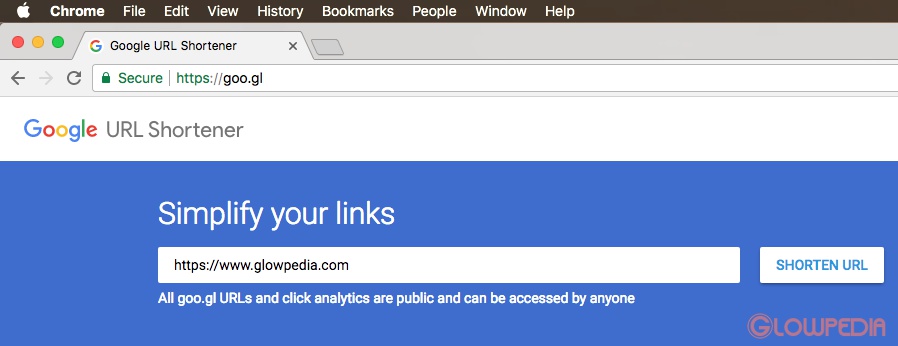
Thanks a lot, great tutorial and you’re right! whois better to ask than Google