Many of us think about writing articles, but what is the use of it if you cannot reach your audience and all your hard work goes into vain. In this article, we will let you know how to do WordPress SEO and rank easily in 2019 while there are so many competitors out.
The first thing which you should have while blogging is having patience and research as much as you can. You should keep an eye on your competitors or even read other SEO guides because things change by time. The method which I am going to write might not work in a few years and there might be something new which will be implemented for ranking.
Without making any delay let us break down the easy steps of doing WordPress SEO in simple ways:
Keyword Research
In blogging, the first thing which comes is “keyword research” where you need to pick a particular keyword which will be the main focus word for your topic. Here we can use one of the top 3 best keywords research tool but I may suggest using SEMRush as you can use three searches daily for free.
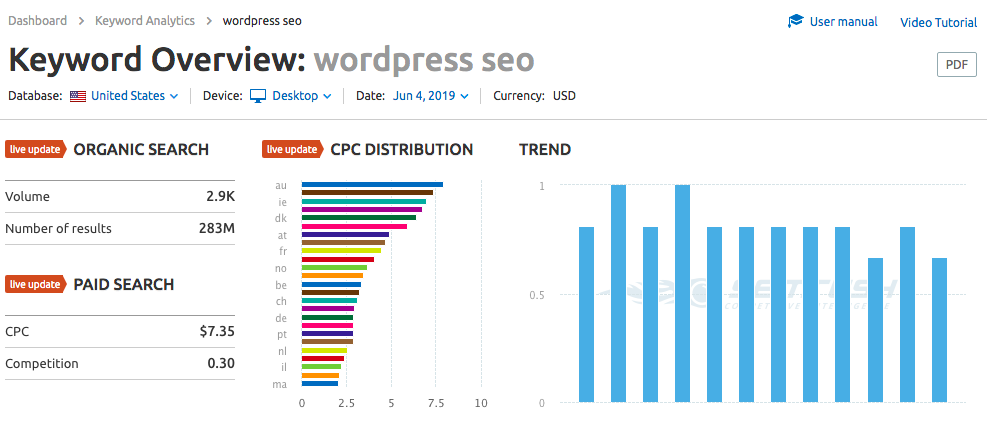 Before choosing the right keywords for your brand, take some time to think about your SEO goals. Most companies use SEO to increase website traffic, and thus it increases the earnings but should be more specific.
Before choosing the right keywords for your brand, take some time to think about your SEO goals. Most companies use SEO to increase website traffic, and thus it increases the earnings but should be more specific.
For example:
- How fast do you want to see the results? SEO is a long-term strategy, so it can take months to start viewing results. If you’re going to get results faster, you must choose less competitive keywords that generate more volume.
- What is the relevance of your audience? Are you focused on a specific audience, or are you flexible with the type of people you visit on the site?
- What kind of traffic are you looking for? Do you want people to buy your products or focus on brand recognition at this time?
Meta Data
The meta description is a short description of the text paragraph in the HTML code of a web page. It is the description of the article which is displayed on the page after the search results. This is also known as a snippet of code.
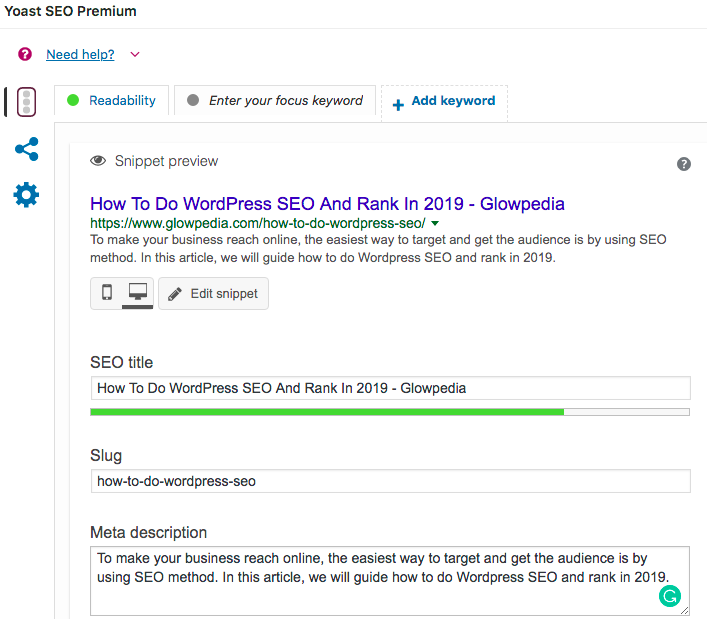 Write the metaData SEO elements on a text file/word document according to your keywords research and make sure that the priority keywords are at the beginning of the title tags and data description. Be certain to use at least 3 meta keywords ready and focused.
Write the metaData SEO elements on a text file/word document according to your keywords research and make sure that the priority keywords are at the beginning of the title tags and data description. Be certain to use at least 3 meta keywords ready and focused.
SEO Plugin
To make things easy you can install an SEO plugin on your WordPress site which will help you fill the meta description, focus keyword easily. You can install All in One SEO plugin or Yoast SEO plugin which is quite popular these days among WordPress bloggers. If you want to shell out a little amount then consider purchasing Yoast SEO Premium which lets you add more than one focus keyword.
Internal Linking
On your site, Google uses the links to find out what is the content on your site related to and how much it gives value to the content.
The Google bot which crawls websites by following links, internal and external arrives at the homepage of a website and starts rendering the page and follows the first link. This helps Google to find out the relationship between various pages, posts and other media contents on your site.
Let me give you an example of how this works:
So we need to write an article which will attract users and make them easy to read and understand, for writing such an article we can choose the free blogging tools. Here I have interlinked a previous article which I wrote, this will help Google understand what type of content is available on my site. Also, this will help the user who is reading this article land on another page related to it.
Image SEO
Add images to your article and also use alt tags consisting of the focus keywords which helps in Google Image Search to link to your page. Remember always use a relevant image that matches your keyword and do not stuff keywords in your article.
External Linking
An important role in WordPress SEO that plays is linking to other websites on the same niche and ideally high authority sites to the reference. Make sure that the outbound links “do follow” and gone are those days when “no follow” links were any good for a web page.
Now submit to Google webmaster tools or let it organically get indexed. Also, start blogging daily to boost the authority of the root domain.

